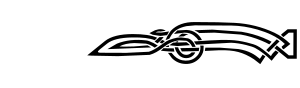- For other quests with that name see Delivery (Hillevi) and Delivery (Sorex).
Este artigo poderia se beneficiar com uma imagem.
Veja Ajuda:Imagens para informações sobre como subir imagens. Por favor remova este template da página quando ela estiver completa. |
|
|
|
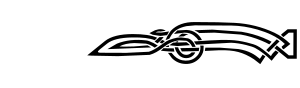 |
Deliver an item to an associate. |
| Quest Giver: |
Radiant |
| Location(s): |
Radiant |
| Reward: |
Leveled Gold |
| Disposition: |
=1 (quest giver) |
| ID: |
Favor001 |
|
|
|
Radiant Options
This is a radiant quest which you can receive from each and every one of the following six people. The item you need to deliver and the recipient are uniquely determined by the quest giver.
Quick Walkthrough
- Talk to any of the six quest givers to start the quest.
- Accept the quest to be given an item to deliver.
- Deliver the item to the target and receive your reward.
Detailed Walkthrough
This quest begins once you have spoken to one of the quest givers listed above. These six people all have something that needs to be delivered but they haven't found the time to do it themselves. Asking how you can help will end with them giving you a unique item or note and tell you to deliver it to a correspondent of theirs (as listed in the Target column). Once you have completed the delivery, the recipient will thank you and reward you with a leveled amount of gold to end the quest.
Reward
| Giraud/Quintus |
All Others |
| Levels |
Reward |
| 1-9 |
500 |
| 10-19 |
750 |
| 20-29 |
1,000 |
| 30-39 |
1,250 |
| 40+ |
1,500 |
|
| Levels |
Reward |
| 1-9 |
250 |
| 10-19 |
400 |
| 20-29 |
500 |
| 30-39 |
600 |
| 40+ |
750 |
|
Notes
- Only one radiant quest of this type can be assigned at any given time. You must clear the radiant quest from your miscellaneous quests in order to be eligible to receive another of the same type.
- Because this is a favor quest which affects the quest giver's disposition, it will count towards the "Help the People" part of the thane quest for the quest giver's hold.
- Aeri will only give this quest if Skald is Jarl of the Pale.
Bugs
- It is possible to get a quest objective in your journal different from the one you were given by the NPC (e.g., Sondas gives you his note, but your journal guides you to deliver Adonato's book). As a result, you will be unable to resolve either quest, and you will therefore not be able to get any more delivery quests. The only way to resolve this on non-PC versions is to restore from a previous save. ?
- Ficheiro:Pc22.png Alternatively, you can open the console and enter
setstage favor001 20, which will complete the quest (although you will not get the reward). The NPC from whom you would have gotten the incorrectly-journaled quest will never give you his/her quest (as you just completed it). You can go back to the NPC from whom you got the incorrectly-journaled quest and get his/her quest again; note that you will receive another of his/her quest items, so you may need to use the console command player.removeitem xxxx 1 to remove it from your inventory.
Quest Stages
{{ Predefinição:FULLPAGENAME0/Line|!|Delivery|Favor001}} {{Predefinição:FULLPAGENAME0/Line|1=10|2=|3=
Objective 10: Deliver <Alias=QuestItem> to <Alias.ShortName=Target>
}}{{Predefinição:FULLPAGENAME0/Line|1=20|2=fin|3=}}
| Stage |
Finishes Quest |
Journal Entry |
- The following empty quest stages were omitted from the table: 0, 200.
Notes
- Any text displayed in angle brackets (e.g.,
<Alias=LocationHold>) is dynamically set by the Radiant Quest system, and will be filled in with the appropriate word(s) when seen in game.
- Not all Journal Entries may appear in your journal; which entries appear and which entries do not depends on the manner in which the quest is done.
- Stages are not always in order of progress. This is usually the case with quests that have multiple possible outcomes or quests where certain tasks may be done in any order. Some stages may therefore repeat objectives seen in other stages.
- If an entry is marked as "Finishes Quest" it means the quest disappears from the Active Quest list, but you may still receive new entries for that quest.
- On the PC, it is possible to use the console to advance through the quest by entering
setstage Favor001 stage, where stage is the number of the stage you wish to complete. It is not possible to un-complete (i.e. go back) quest stages, but it is possible to clear all stages of the quest using resetquest Favor001.